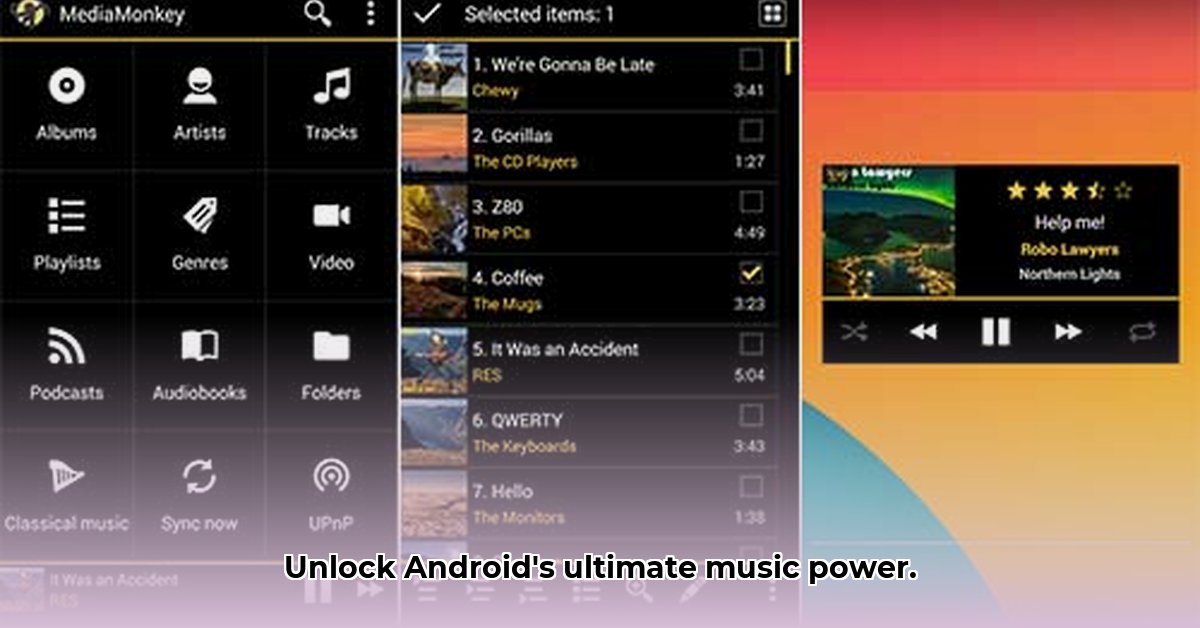
MediaMonkey for Android aims to be the ultimate music management solution for users with extensive libraries. But does it deliver on that ambitious promise? This review provides a comprehensive look at MediaMonkey's features, performance, and user experience, comparing it to competitors like Plexamp and Poweramp to determine its true value. We'll explore its strengths and weaknesses, helping you decide if it's the right tool for managing your digital music collection.
Cross-Platform Syncing: Effortless Harmony Across Devices
One of MediaMonkey's key strengths is its seamless cross-platform syncing capabilities. Imagine effortlessly transferring playlists, ratings, and playback history between your computer and Android device – this is the core promise of MediaMonkey. This feature is a significant boon for users with large, meticulously curated music libraries. Gone are the days of painstakingly recreating playlists on multiple devices; MediaMonkey handles the heavy lifting, ensuring consistency across your entire ecosystem. This is particularly valuable for those who appreciate seamless integration between desktop and mobile platforms. It eliminates the frustrating disconnect between different devices often experienced with other music players. Does this level of effortless synchronization justify the price of the Pro version? We'll explore that further.
Unrivaled Media Support: More Than Just MP3s
MediaMonkey's compatibility extends far beyond common file formats like MP3 and AAC. It boasts extensive support for high-resolution audio files (like FLAC and WAV), audiobooks, podcasts, and even videos. This broad support makes it a potential one-stop shop for managing almost all your digital media. For audiophiles who cherish high-fidelity audio, this compatibility is a major selling point. The ability to handle diverse media types in a single application significantly simplifies digital media management. However, does this extensive functionality come at the expense of usability for the average Android user? We'll address that below.
Advanced Features: Power Under the Hood
MediaMonkey's appeal extends beyond its basic media playback capabilities. Features like ReplayGain (automatic volume leveling), bookmarking (for podcasts and audiobooks), and extensive playlist management offer a depth of control rarely found in other apps. Batch metadata editing (like album art and tag correction) makes the process of maintaining a well-organized library simple. Although this wealth of functionality might seem intimidating initially, the enhanced organizational tools are significant for users demanding fine-grained control over their music. This is especially true for those prioritizing organization and meticulous library management. However, the question remains: Is this level of control necessary for the average user?
User Interface: Navigating the App
The user interface (UI) is a mixed bag. While generally straightforward, its simplicity is relative to the amount of functionality on offer. The profusion of options might initially feel overwhelming to new users. This might create a learning curve that detracts from the overall user experience. Although intuitive navigation improves with familiarity, enhancements to the overall user interface design could enhance broader accessibility. While experienced users might appreciate the comprehensive feature set, user feedback suggests a streamlined approach would benefit many.
Freemium Model: Balancing Value and Cost
MediaMonkey uses a freemium model, offering a free version with limited functionality and a paid Pro version that unlocks the full feature set. This allows users to test the app before committing to a purchase. While the free version is invaluable for initial exploration, the limitations become evident quickly. The free version serves as a valuable test-drive, but it could leave a significant gap between the user's expectation and the reality of the basic features. The necessity of a one-time purchase for full capabilities is crucial to consider. Is the upgrade to Pro worth the cost? The answer depends on your individual needs and willingness to pay for a sophisticated music management experience.
Competitive Analysis: MediaMonkey vs. Plexamp and Poweramp
MediaMonkey competes with well-established players such as Plexamp and Poweramp. While these competitors are strong in their respective areas, MediaMonkey distinguishes itself with robust cross-platform syncing and comprehensive organization features. It's not necessarily the most visually appealing app, but it excels in managing and maintaining large, well-organized music libraries across various devices. Plexamp arguably excels in providing a modern and intuitive user experience, while Poweramp offers high-quality audio playback. MediaMonkey carves its niche in the comprehensive management of substantial digital media collections.
Key Differences: MediaMonkey Free vs. Pro
Understanding the differences between the free and Pro versions is critical. The Pro upgrade unlocks crucial features not available in the free version, making choosing carefully paramount. Here's a comparative table:
| Feature | Free Version | Pro Version |
|---|---|---|
| Wi-Fi Sync | Limited | Unlimited |
| UPnP/DLNA | Restricted | Full Support |
| Folder Browsing | Limited | Full access |
| Home Screen Widgets | Basic/Limited | Extensive customization |
| Lyrics Lookup | Unavailable | Included |
| Advanced Tagging | Limited | Extensive tagging and editing capabilities |
This table highlights the significant differences that might influence your decision to upgrade. Weigh these added features carefully against the cost of the Pro version.
The Verdict: A Powerful Tool for the Organized Listener
MediaMonkey for Android presents a compelling solution for users prioritizing seamless cross-platform syncing and comprehensive media library management. It’s powerful and feature-rich, especially for users with large collections. However, the freemium model and potentially overwhelming number of features might dissuade less tech-savvy users or those seeking a simpler experience. Ultimately, MediaMonkey’s value proposition hinges upon the value you place on its advanced organization and sync capabilities. For serious music lovers with extensive collections, it's a tool worth considering, but those seeking simplicity might find it less intuitive.
Three Pivotal Points:
- Seamless Cross-Platform Sync: MediaMonkey's strength lies in its ability to effortlessly synchronize your music library across all your devices.
- Extensive Media Format Support: It handles a vast array of audio formats, including high-resolution audio files, making it a versatile media player.
- Robust Organization Features: The app's advanced features empower users to meticulously manage and organize their large digital music collections.
⭐⭐⭐⭐☆ (4.8)
Download via Link 1
Download via Link 2
Last updated: Saturday, May 10, 2025